How Top Down Estimation in Primavera P6 works
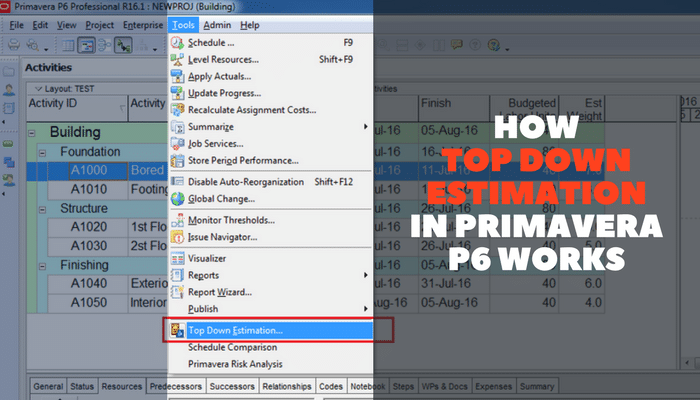
In Primavera, there is a function called Top Down Estimation, which helps you calculate an estimated figure for Labor and Non-labor unit based on “estimation weights”. Top Down Estimation can be applied to both the WBS and Activity. I will show you how Top Down Estimation works in Primavera P6. Consider a simple project, where […]
How to Remove Actuals / Progress from Primavera P6 Schedule?
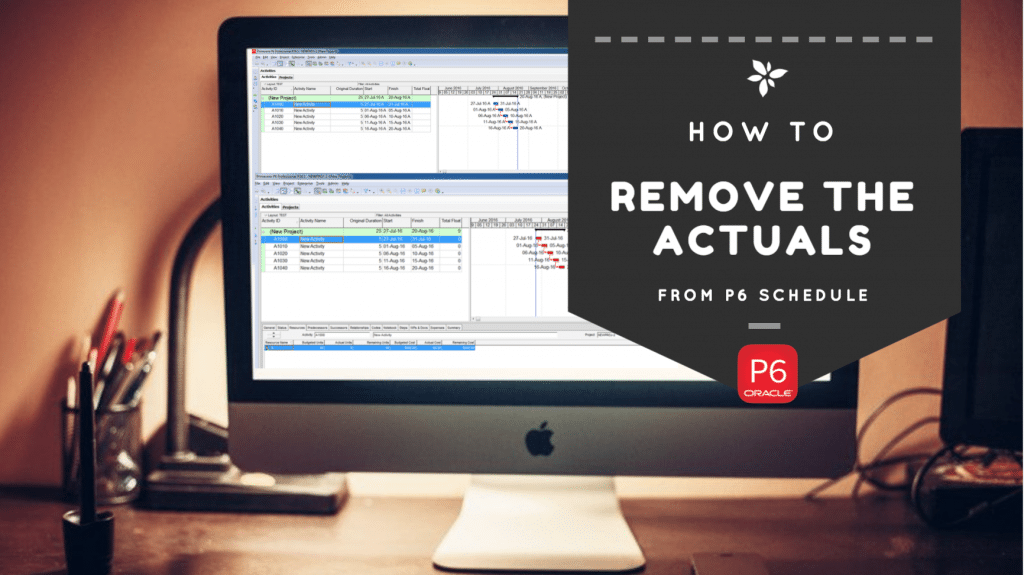
Assume that you have a Primavera schedule with actual data & progress. Now you want to remove actuals so you can develop an “As-Planned” schedule. In this post, I will show you how to do this. Consider a simple project with actual data as illustrated below: STEP 1: Change Calculation Settings To remove actuals, first, go […]
How to update the Baseline Schedule in Primavera P6?
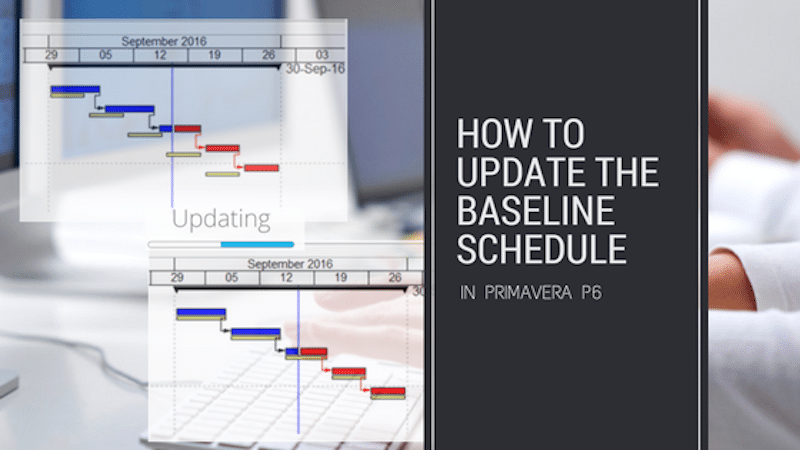
The baseline Schedule is something we usually do not change. However, in some cases, schedule rebaselining might be required. In this post, I will show you how to update the baseline schedule in Primavera P6. Consider a simple project, which has a baseline assigned as illustrated below: After several update periods, the project is delayed quite […]
How to Display the Critical Path Leading to a “Specific Activity” in P6?
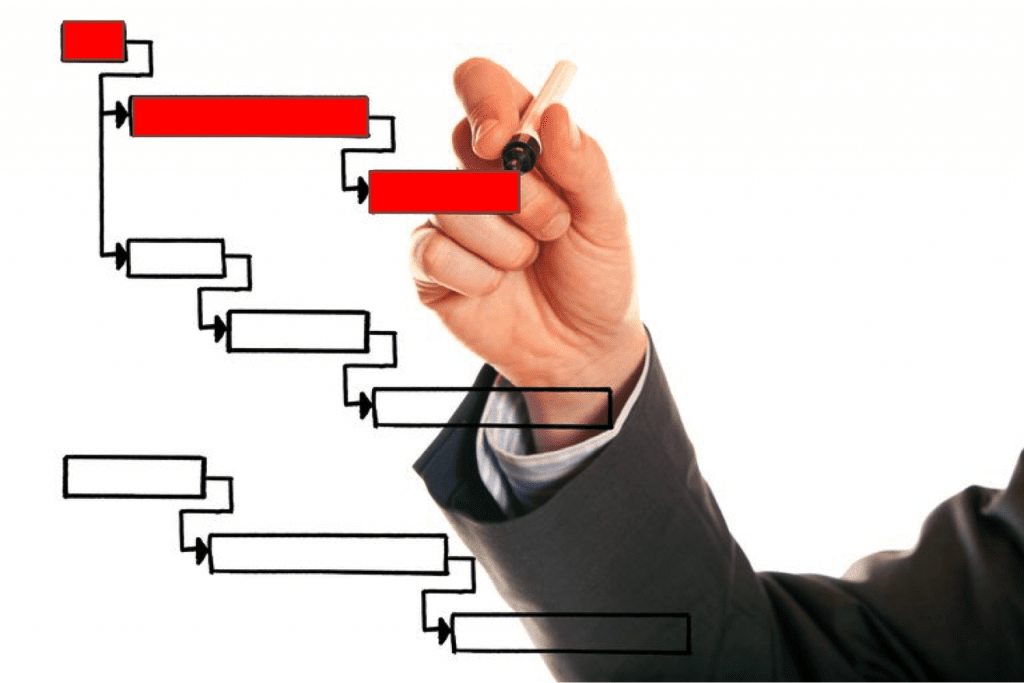
In Primavera P6 Professional, when you use the default “Critical” filter, it will display the critical path for the entire project (up to the last activity on the critical path), Figure 1. What if you want to show the critical path leading to an activity, which is somewhere in the middle of the project, not the […]
How to Quickly Identify Behind Schedule and Over Budget Activities in Primavera
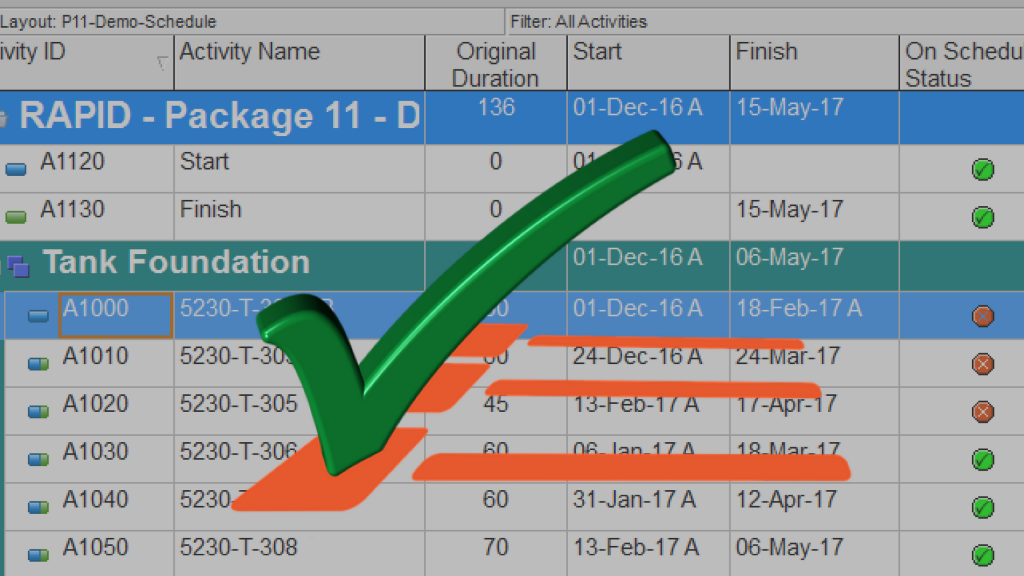
Have you ever wondered how you can quickly detect the activities in the schedule that are behind? Did you know that in Primavera P6, you can quickly identify behind schedule and over budget activities by using graphical indicator in User Defined Fields (UDF)? In this tutorial, I will show you how to define User Defined Field indicators […]
