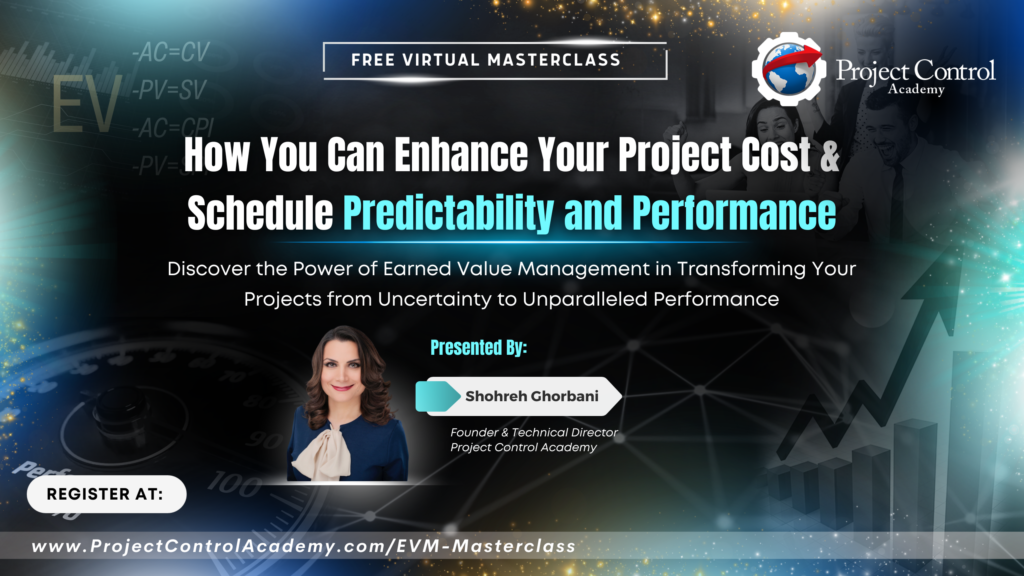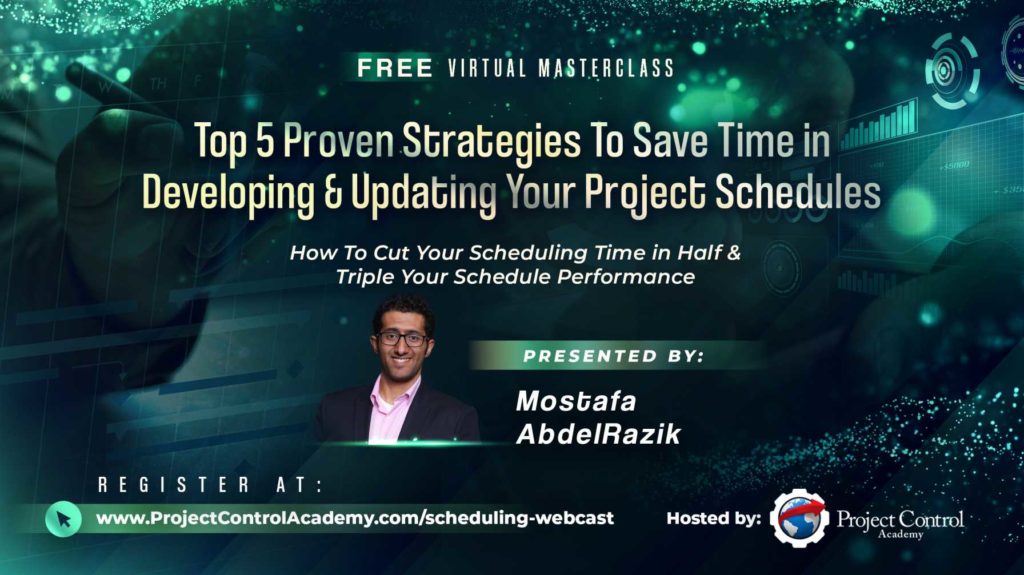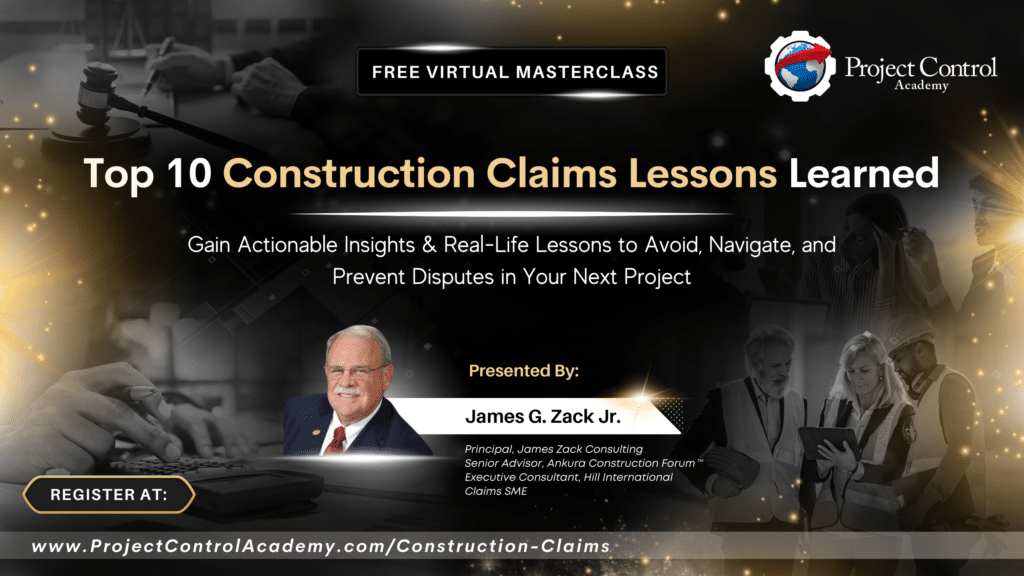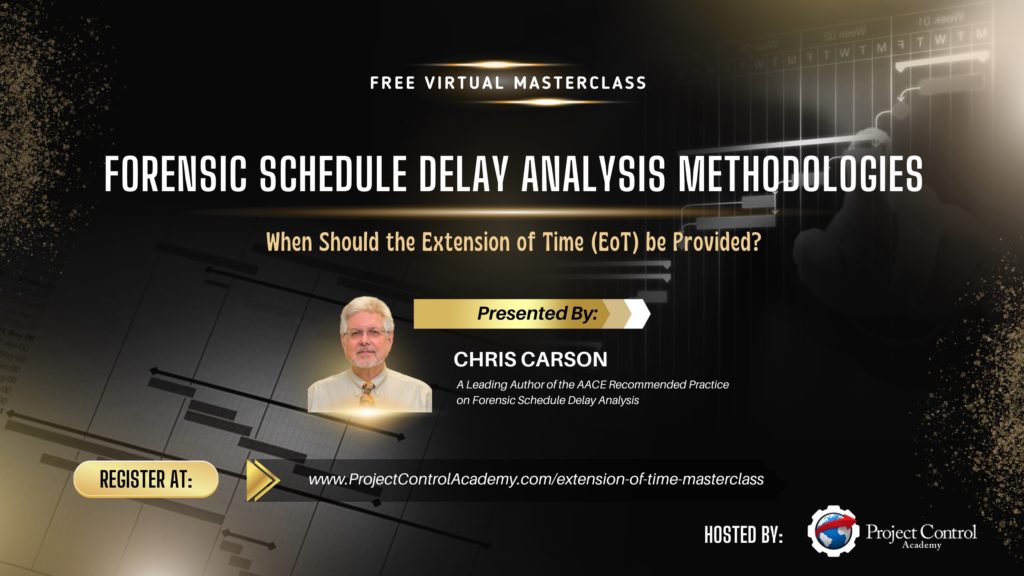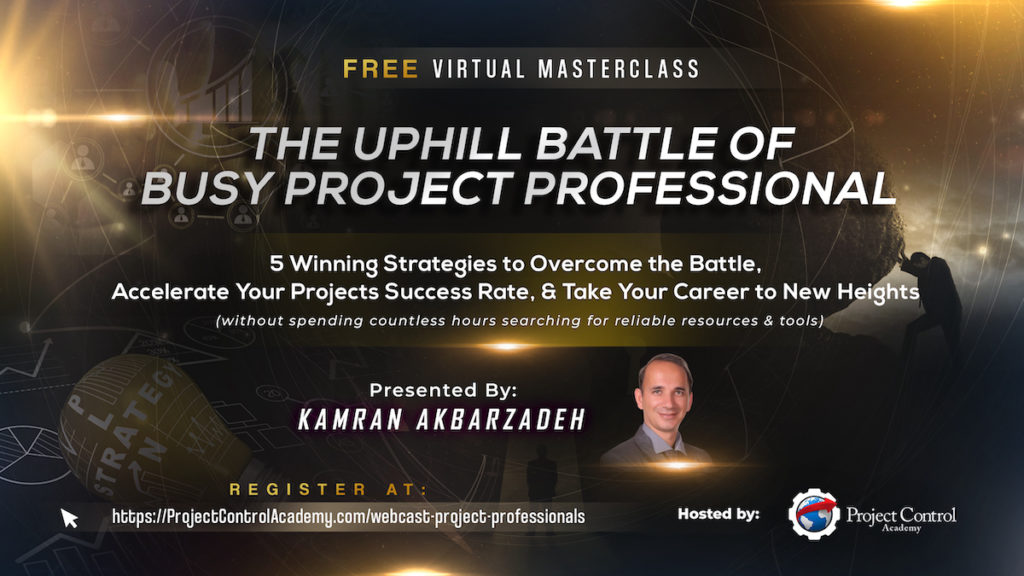Considering a large amount of data that needs to be processed in projects, Project Controls software is essential. It allows the processing of extensive information that can be retained for analysis, reporting, and benchmarking. But the question is which Project Controls software is the right fit for your projects?
Watch this video to figure out the 7-Step process for selecting the BEST Project Controls Software for your organization.
Download the free audio mp3 podcast of this episode on iTunes, Project Controls Mastery Podcast.
Want more training? Subscribe to Project Control Academy to receive complimentary training videos and resources delivered to your mailbox.
Project Control Quotes to Consider: Join Project Control Academy on Instagram for tons of great quotes.
Video Transcript:
Project Controls plays an integral role in the profitability, efficiency, and success of a project. However, it can be a challenge to forecast accurately and manage a large number of projects without the application of Project Controls software.
I used to work in projects where the only tool we had available was Excel. I remember the countless number of times that I found errors in the Excel reports. I remember those days that we had to make things from SCRATCH in Excel for every new project. I remember the times when we were under the deadline to deliver a report, but that big Excel file with all those fancy links and formulas that we developed with pride got frozen! Bummer!
Considering a large amount of data that needs to be processed in projects, Project Controls software is essential. It allows the processing of extensive information that can be retained for analysis, reporting, and benchmarking.
But the question is which Project Controls software is the right fit for your projects?
You may have been in a situation where you are using outdated software, in-house Project Controls software or no software at all.
Microsoft Excel might be the tool that you are using for reporting, data gathering, and pretty much everything!
Now, you want to upgrade to new Project Controls software to support the demand for your upcoming projects, and you’re shopping around to find the best software.
Which Project Controls software would you choose?
How would you select the best solution for your projects?
Here is the 7-Step Process I recommend for selecting the BEST Project Controls Software for your organization:
1. Know your why!
Why do you need new Project Controls software?
What is the problem you are currently facing in your projects and how the new software can help you resolve that?
Do you have a precise answer to these questions?
Simple questions, I know, but most often organizations look for a solution without knowing what the real problem is.
According to AACE International Recommended Practice No. 94R-18, Cost Control Software Requirements, “Some companies select a system by concentrating on features, ease of use, cost, and user interface (UI) rather than what is needed to generate the expected output and expandability.”
In selecting the Project Controls software, first, you need to know your WHY!
You need to know what problem you are currently facing and why the Project Controls software could be a solution.
For example, let’s assume that your team is spending so much time in collecting the data and generating reports every month. The time they spend in compiling the data and publishing a report prevents them from being proactive on data analysis and understanding the root cause of issues.
You identify this as a problem. You want your team to do more root cause analysis than the data entry and reporting. You are looking for a tool that speeds up the report generation and allow your team to spend more time in doing the analysis.
You have identified your WHY in this case.
A word of caution though…
Sometimes we think that implementing new software resolves the problems we are facing in projects. It is important to highlight that although the Project Controls software will facilitate the execution and management of work, it will not eliminate or minimize cost and schedule overruns. There are plenty of reasons why we experience cost overruns or schedule slippages in projects.
If you have poor cost estimates, weak risk management processes, overoptimistic schedules, and inexperienced project management team, don’t expect the Project Controls software to solve those issues for you.
Instead, the Project Controls software should provide you with clear visibility of the occurrence of cost and schedule overruns in a timely manner. This allows management to take possible corrective measures to limit and control cost and schedule overruns.
Therefore, the software alone cannot transform your projects. It is essential to know what the exact problem you are facing in your projects is and why you’re looking for Project Controls software as a solution. Know your why!
2. Ask your team what they need from the software
Once you figure out your WHY, the next step is asking your team what they need from the software.
What are the outcomes you are considering from the new Project Controls software?
Instead of focusing primarily on the features, ease of use, and cost, be clear on what outputs you are expecting from the new software.
Going back to the example brought earlier, the outcome could be a tool that speeds up the reports generation and allows spending more time in analysis. This may lead to a Project Controls software that bridges the gap between existing systems and allows data integration; A tool that can be integrated easily with other systems/ tools, so you can easily pull the data from each system in an effort to reduce the manual data processing. So, in this case, integration, flexible reporting, and visual dashboards for analysis are primary outputs you are expecting from the software.
3. Make a list of features you want to see in the software
Considering the number of Project Controls software available in the market nowadays, it is not easy to choose the BEST one without having clarity on the features you are looking for.
I suggest organizing a team meeting and brainstorm the top features you would like to see in the Project Controls software, based on the expected outcomes you identified in the previous step.
Examples could be flexible data set-up and summarization, flexible reporting & real-time dashboards, allows for the integration with the existing tools, etc.
In the next post, I will cover the “Top 5 features to consider in selecting your Project Controls Software.” Please stay tuned.
4. List the available project controls software
At this point, you should be clear on what outcomes you are expecting and what features you are looking for in a Project Controls software.
Now the question is what options you do have? What is the list of Project Controls solution providers that you can assess against your criteria?
I will make sure to develop the list of top 10 Project Controls software for your reference. Until the list gets ready, you do your own research and develop a list of Project Controls software providers. Then check what features and services they provide and select your top 3 to 5 Project Controls software providers.
5. Create a Tool Assessment Matrix
Once you have identified the top 3-5 Project Controls software providers and have the list of your needs and features, develop a tool assessment matrix.
The software/tool assessment matrix helps you in your decision-making process and selecting the BEST Project Controls Software provider for your organization.
Check the matrix below for an example:
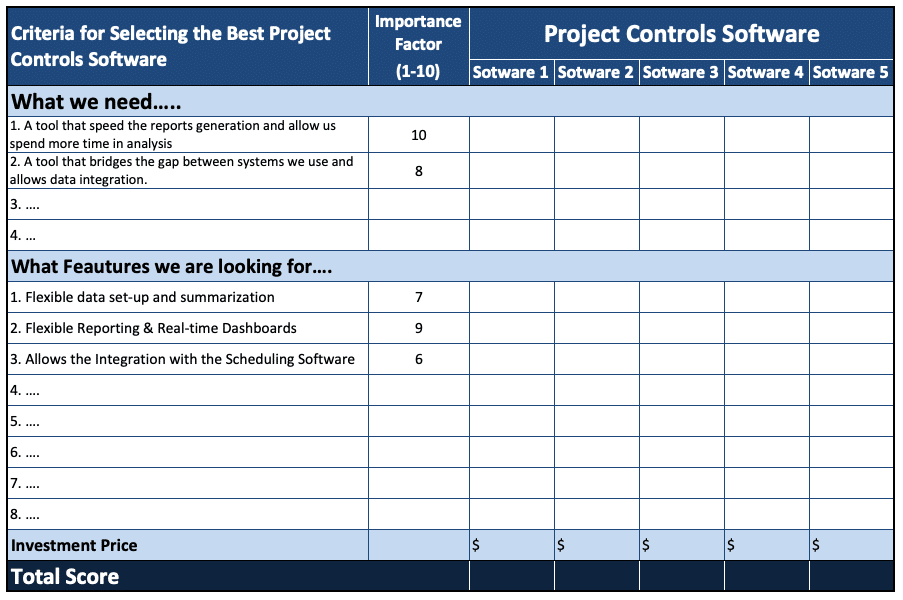
On this matrix, you list the criteria you are looking for. First, identify your WHY and what you need. Then list your desired features from the software.
In our example, what we need is a tool that speeds up the reports generation, allows us to spend more time in analysis, and bridges the gap between our existing systems. On the features section, the top features we are considering are flexible data set-up and summarization, flexible reporting and real-time dashboards, and integration with the scheduling software.
After listing the criteria, you can assign the importance factor (a number between 1 to 10) rating to each criterion. The importance factor of 10 means you really need to have that feature on the software. It is a must. The importance factor of 1 means that it is nice to have, but if the software doesn’t have that feature it is totally fine too.
On the other side of this matrix, you list your top Project Controls software selections.
Now, you are ready to examine and assess each software provider against your criteria and rating system.
6. Request a Free Software Trial/Demo
Nowadays, almost all software providers are providing either a free trial or a free demo to assess and examine their software. This is a great opportunity for you to test and examine each software against your criteria. Don’t hesitate to ask for a free trial/demo.
7. Assess & rate each Project Controls Software against your criteria
Now it is the assessment time. Examine each software against your predetermined list of features and objectives, and give a rating. The BEST Project Controls software is the one that gets the HIGHEST score on your Tool Assessment Matrix.
In Summary:
here is the 7-step process in selecting the right Project Controls solution for your organization:
- Step # 1– Know your why; (What is the problem you are currently facing in your projects and how the new software can help you resolve that?)
- Step # 2- Ask your team what they need from the software
- Step # 3- Make a list of features you want to see in the software
- Step # 4- List the available project controls software
- Step # 5- Create a Tool Assessment Matrix
- Step # 6- Request a Free Software Trial/Demo
- Step # 7- Assess & rate each Project Controls Software against your criteria and select the BEST solution
Remember, in the short-term, introducing new Project Controls software to your workflow will cost a lot of time and money. But finding the right solution makes projects exponentially easier, making the software pay for itself.
I hope the approach discussed here helps you in your decision-making process and selecting the best Project Controls software for your organization.
In the next post, I am going to share with you the “Top 5 features to consider in selecting your Project Controls Software.”
Until then, could you please share your thoughts on this post? If you have ever been involved in selecting tool/ software, please comment below your strategy in choosing the best project controls software for your organization. I’m curious to know what approach you use in selecting a tool for your organization.
If you liked this post, please give it thumbs up and share it with your connections.
RESOURCES:
For more resources on this topic, please check:
- Project Control Academy – Video Interviews with Project Controls Tool Providers
- Project Control Academy – The Top 7 Integrated Project Controls Software You Want to Know About
- Project Control Academy – Top 5 Features to Consider in Your Project Controls Software Reviews
- Project Control Academy – The 5-Step Proven Process in an Effective Project Controls Software Implementation
- AACE® International Recommended Practice No. 94R-18- COST CONTROL SOFTWARE REQUIREMENTS
Special Thanks:
Special thanks to our Gold Sponsor, Cleopatra Enterprise.

Cleopatra Enterprise is the leading Project Cost Management Software that offers an integrated solution for technical projects. The state of the art software helps people and organizations complete their projects on time and within budget, maximize capital investments and stay ahead of the competition.
For more than 20 years, Cleopatra Enterprise has enabled more than 500 industry-leading companies in 75 countries to control large technical projects and enhance project performance.
To experience the benefits that Cleopatra Enterprise can have for your organization, request a live demonstration by clicking here.
About the Author, Shohreh Ghorbani

Shohreh is the founder and director of Project Control Academy, the leading provider of comprehensive online training programs in Project Controls. Shohreh has served tens of thousands of professionals and several international corporations build their technical Project Controls knowledge and shave off years of trial and error in learning the vital skills in controlling their projects.
Shohreh is a licensed project management professional (PMP) recognized by the Project Management Institute (PMI) and holds a Master of Science in Industrial Engineering.
Connect with Shohreh via Facebook, LinkedIn, Instagram, YouTube



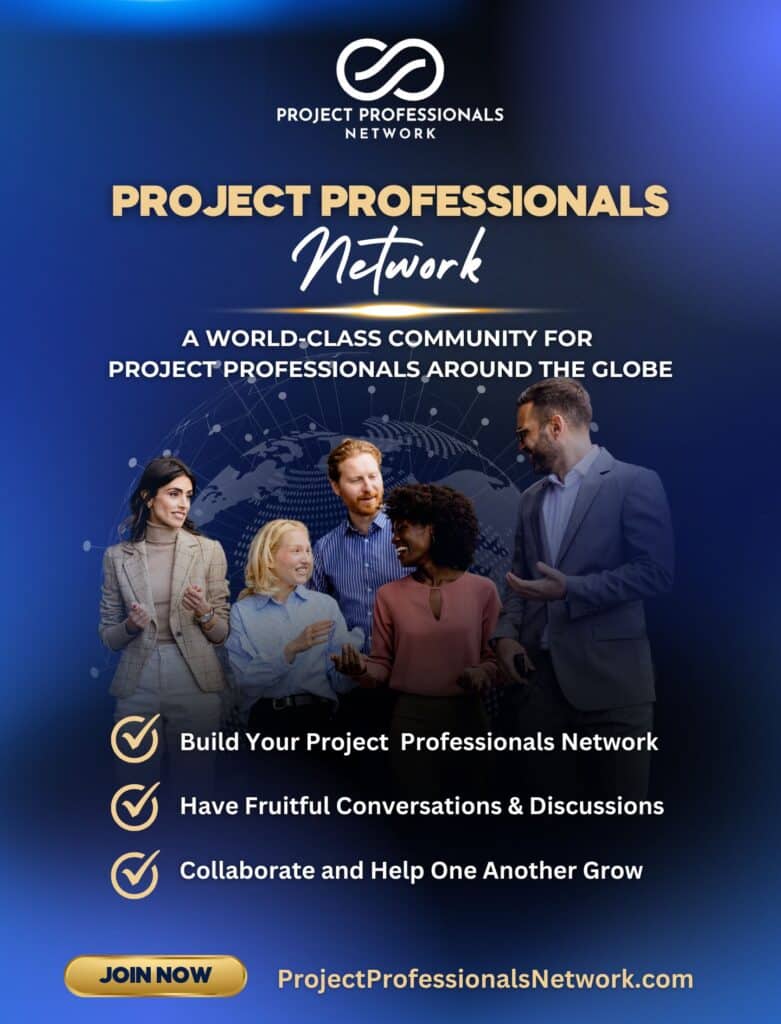
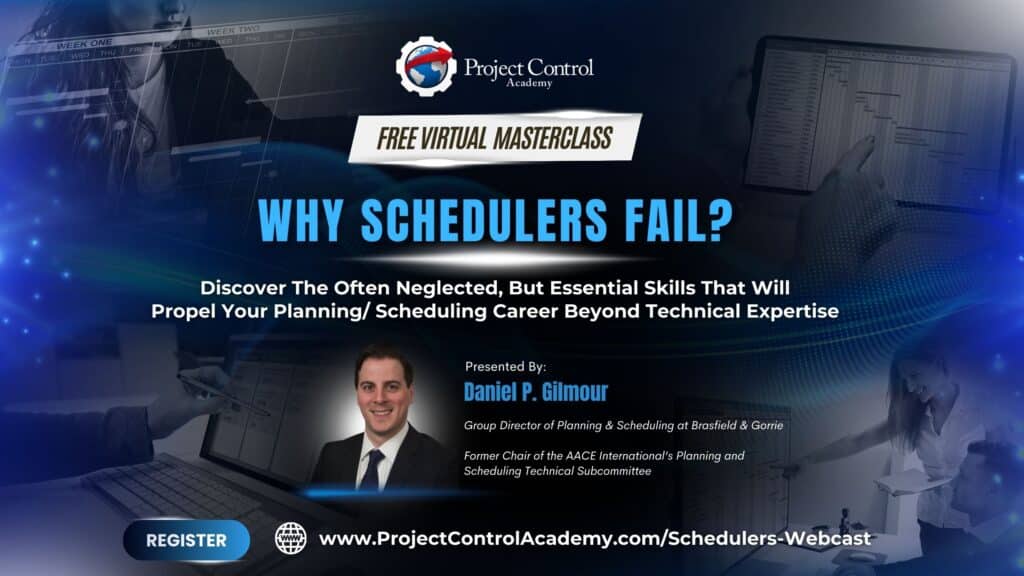
![[Free 90-min Masterclass] The Ultimate Leadership Recipe for Project Professionals](https://www.projectcontrolacademy.com/wp-content/uploads/2024/08/4-1024x576.jpg)