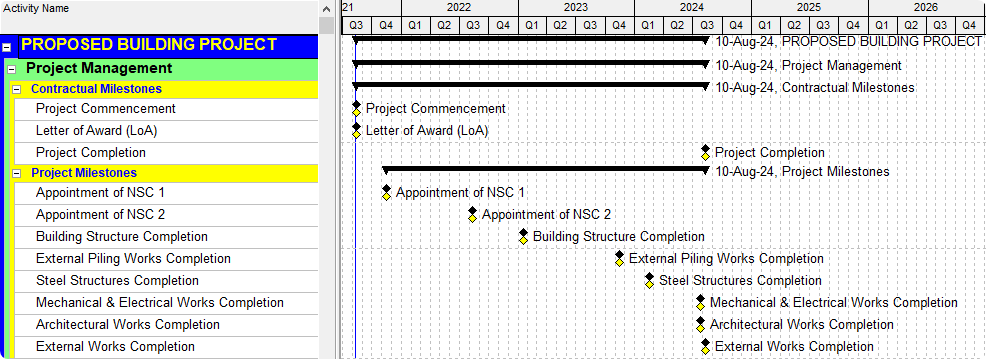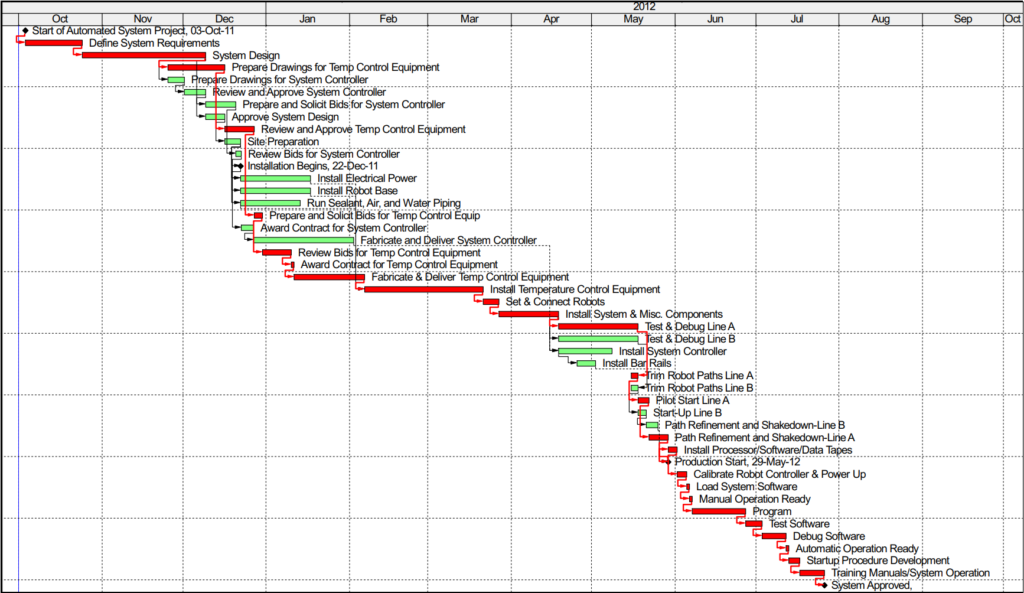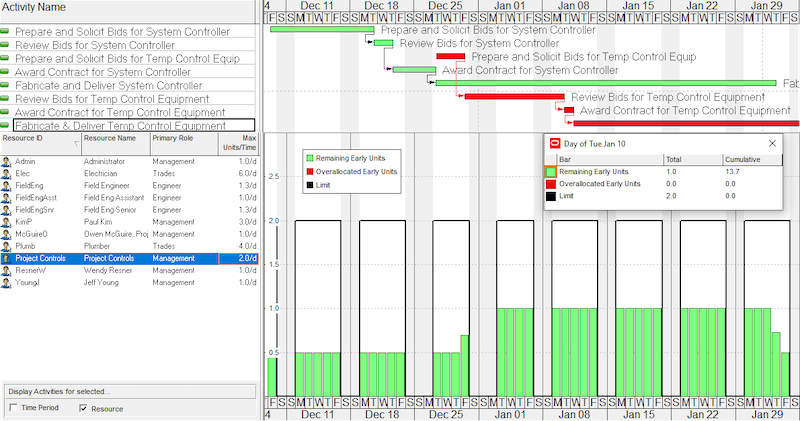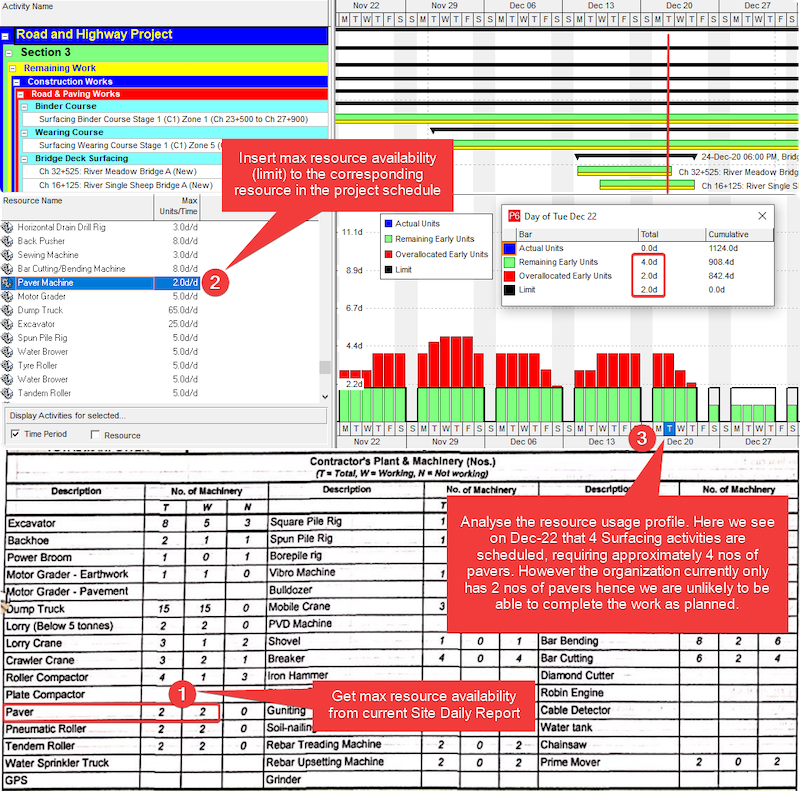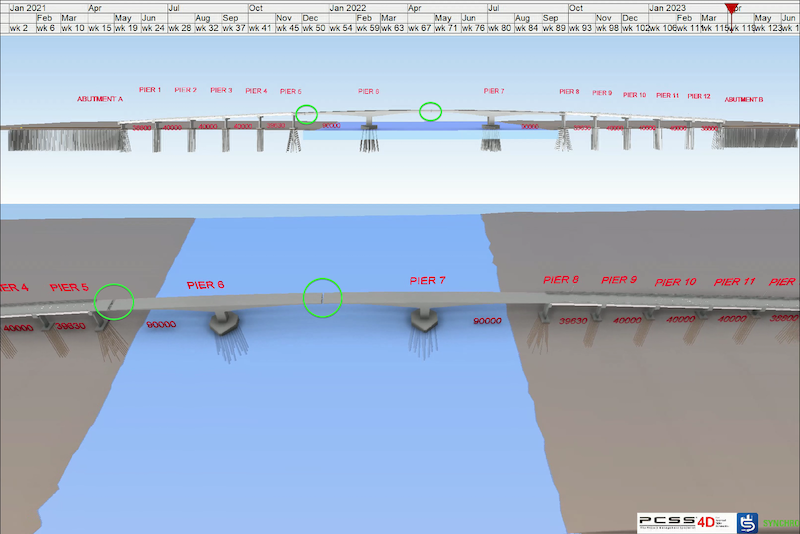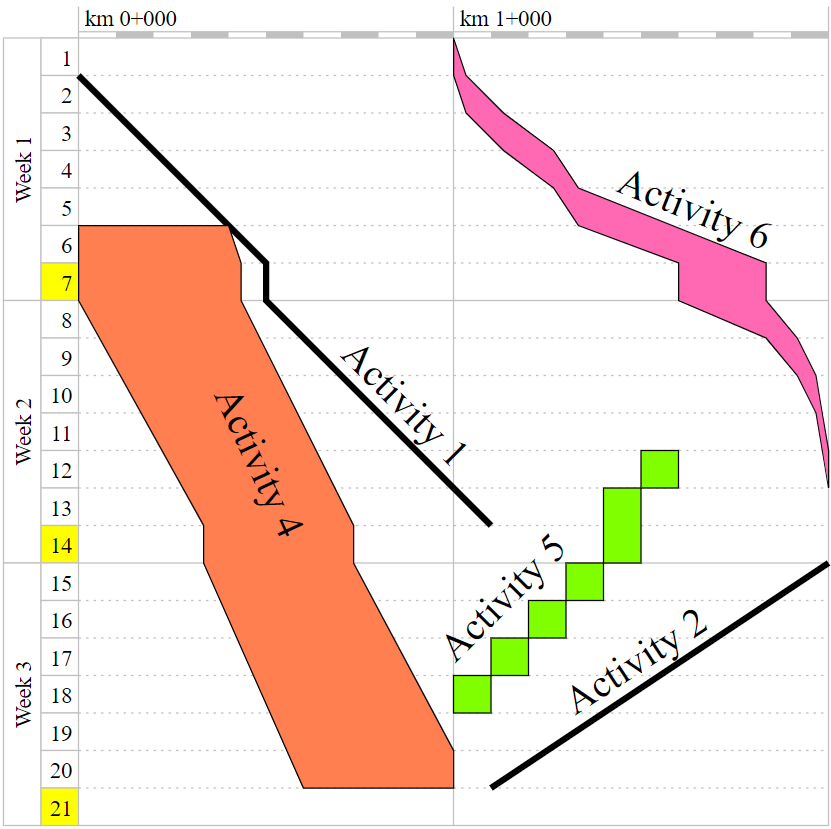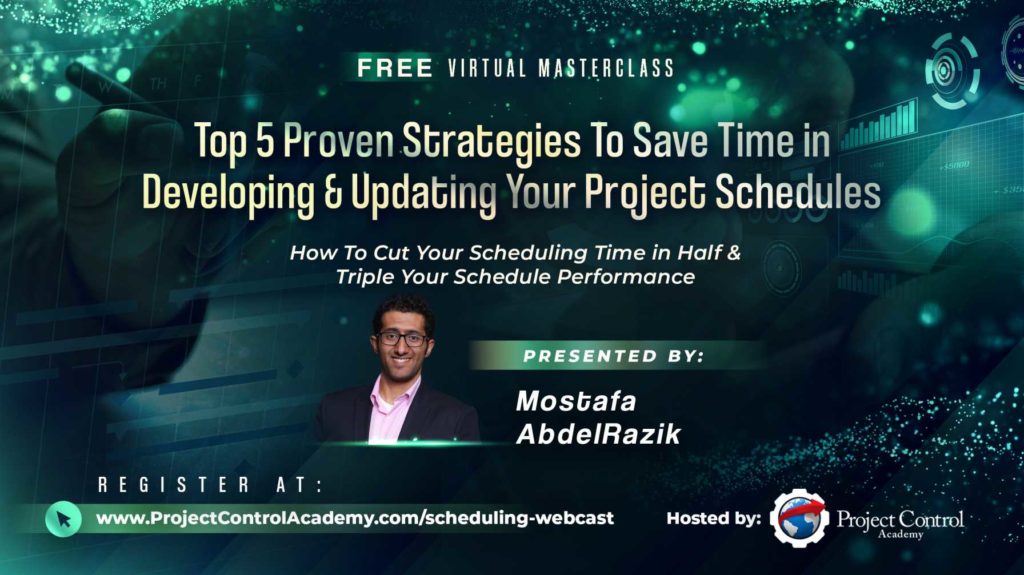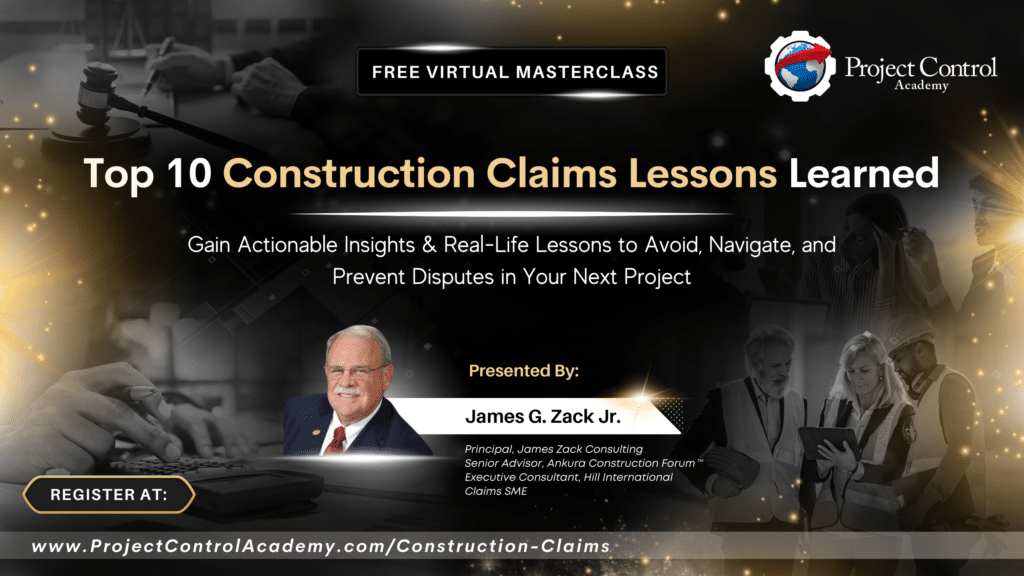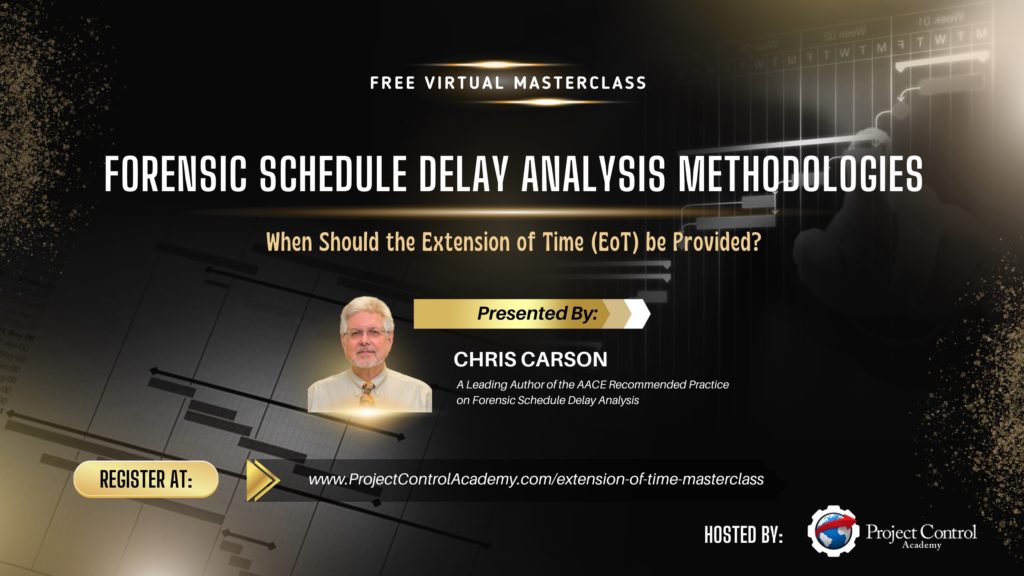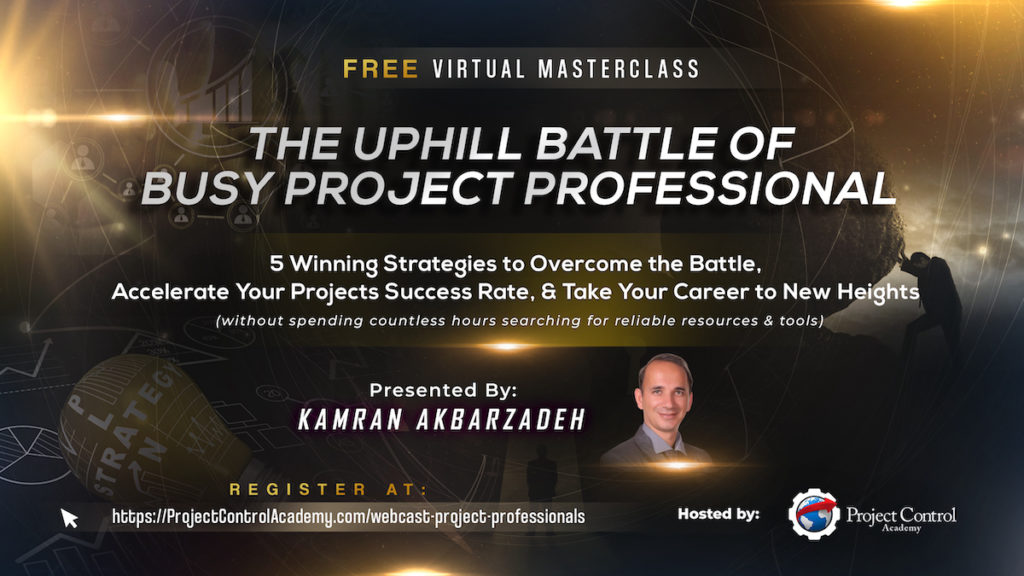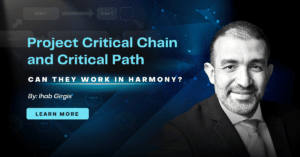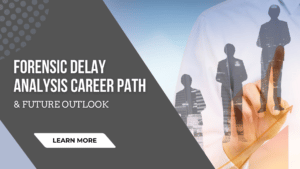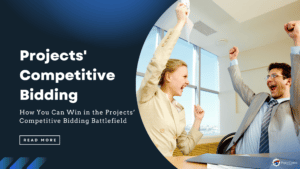Reading this article on project schedule review could be the second most important thing you do today.
“Well, what’s the first?”
Well, the first depends on you. I just wanted to get your attention to an important “live” document that the Project Manager reviews regularly, which is the “Project Schedule.”
The What, Why, When of a Project Schedule Review
What is a project schedule review anyway?
It is typically a review session conducted by the project team to evaluate if a project schedule is realistic.
A project schedule review is commonly conducted during the planning phase, for example, when the contractor is required to submit their baseline work program within one month of the project award date. However, project schedule reviews can also be conducted on the current project schedule during the monitoring and controlling the phase of the project.
Do It Right The First Time
You may have heard the adage “do it right the first time”, well, this also applies to the project schedule.
If done right during the baselining stage, an accurate and realistic project schedule can immediately start to benefit the project team with little rework required. You can make this happen by involving the project team in the baseline schedule development from the onset.
Letting the project Scheduler develop the plan in isolation from the team is a classic recipe for disaster. But what if your Scheduler has been doing exactly just that?
Not to worry! We have some strategies below to help you salvage the situation!
Steps to Perform an Effective Project Schedule Review
So how can you, the Project Manager, or someone outside of that “planning and scheduling” space, perform an effective project schedule review? Well, read on below!
Project Schedule Review Step 1: Set The Stage
Have you ever been in one of those agenda-less meetings that drag on because everyone seems to want to give their opinion?
The worst part is that at the end of the meeting instead of a call to action everyone returns to their work desk with more questions in mind.
As the Project Manager, you are in the perfect position to set the stage for a successful review session by observing the following tips:
? Set a clear agenda before the meeting. For example, tell your Scheduler what documents they need to prepare beforehand.
? Ensure adequate representation in your meeting. However beware of having too many attendees which will lead to unnecessary communication channels (ch. 10.1.2 in the PMBOK®, 6th edition).
? Know your team members. For example, know who has the propensity to lead the discussion down a rabbit hole and how to avoid it.
? Allow your Scheduler to take charge of the discussion when necessary. This is after all a project schedule review and you need to be ready to support your Scheduler if they make demands of the project team members.
With all the relevant project team members in attendance, the stage is now set to effectively begin the technical review, usually starting with a presentation by the Scheduler on the project schedule.
Project Schedule Review Step 2: Review the Key Milestones and Assumptions
Start by requesting the Scheduler to present the key milestones of the project schedule. This should almost always include contractual milestones such as the site possession date and sectional completion dates.
Some Schedulers, either at their initiative or at the request of other team members may also include important but non-contractual project milestones such as the procurement of a long-lead item, or the handover to a specialist subcontractor.
Figure 1: Review the Contractual and Project Milestones
At the same time, request the Scheduler to also present the key assumptions made to develop the project schedule. For example, the Scheduler may state that they gave a high-level estimate for the NSC (Nominated Sub-Contractor) activity duration because the NSC is yet to be appointed.
During the presentation, you may hear murmurs of disagreement from your project team members, which may or may not correlate negatively with how involved they were during the baseline development stage. And while being in this situation is not ideal, remember that the goal of the review session is to iron out any issues and develop a project schedule that is realistic and satisfies the triple constraints of a project.
You want to have a big picture of the plan, a mental foundation before exploring the nitty-gritty of the project schedule.
Project Schedule Review Step 3: Review the Critical Path
After the Scheduler has presented the project’s key milestones status, you may have a million questions going through your head.
Why not start by asking to review the Critical Path?
Any respectable planning and scheduling software will feature a Critical Path Method (CPM) algorithm that calculates the longest path of planned activities from the start until the end of the project and establishes the amount of float each activity has such as in Fig. 2 below. Additionally, the CPM will only calculate correctly once the following 3 requirements have been met:
? The activities have been defined aka Scope.
? The activity durations have been estimated.
? The relationship links have been inserted in between activities.
Figure 2: Review the Critical Path Running From the Start Until the End of the Project
Chances are, as the Project Manager you will not have the luxury of time to review every single activity duration and relationship link, especially in larger schedules with up to thousands of activities. Choosing to review the activities in the Critical Path will dramatically reduce the number of activities to review while also gaining a high-level gutfeel of the integrity of the project schedule.
For example, do you think your workforce can achieve the planned resource productivities used to estimate the activity durations?
Do the activity relationships correctly reflect the construction logic? This is where you will rely on your experienced construction manager and site supervisors (cue Step 1: Set the Stage) to comment on the activity durations and relationships.
This strategy is like a production line where only a few samples are tested to meet the Quality Control requirements instead of testing the entire batch.
If the Critical Path review falls short of expectations, then the rest of the project schedule may be in disarray and your Scheduler may need more time to refine the plan. However, be warned that the converse may not necessarily be true; just because the Critical Path checks out does not absolve you of your responsibility to also review the non-critical activities. In this regard, you may delegate that task to the Construction Manager.
Project Schedule Review Step 4: Ensure the Resource Plan is Realistic
So you are sure that all the project scope has been captured as activities, the activity durations are realistic, the construction manager agrees with the construction logic, and best of all the project can be completed by the contractual completion date.
“Absolutely fantastic!”, you proudly tell your team while preparing to sign off on the project schedule.
Not-so-fast! Developing a realistic Critical Path is only one-half of the story; the Project Manager must also review the resource plan as it corresponds to the activity sequences.
The U.S. Government Accountability Office (U.S. GAO) Schedule Assessment Guide, an authority on planning and scheduling matters, recommends that project schedules be resource-loaded to allow for resource analysis.
Resource loading means to assign to the activity anything that is used to produce a deliverable such as labor, machinery, and materials.
Any respectable planning and scheduling software tool can generate resource histograms, provided that the activities have been resource-loaded.
For example, in Fig. 3 below you can see that the Project Controls resource has been assigned to several activities. Notice how when we schedule more activities to happen on a particular day the height of the resource histogram increases.
Figure 3: Ensure The Project Schedule Is Resource-Loaded
The generated resource histograms must then be reviewed to ensure that the proposed activity sequences and the corresponding time-scaled resource requirements are in sync with your organization’s resource availability.
You do not want to go through all the effort developing a project schedule only to end up paying lip service to the plan.
Here is a quick and dirty tip to verify if your planned resource requirements are realistic: check the figures against your site daily report levels of labor and machinery (if the project is ongoing) or benchmark against a recent, similar past project in your organization.
For example, in Fig. 4 below, the Project Scheduler has overestimated the amount of road surfacing work that can be completed per day considering the organization’s current resource capacity.
Hence, the Project Scheduler has two options here:
? Remove the overallocation by spreading out the work provided that the Road Surfacing activities have positive Total Float, that is, the activities can be leveled to the right without delaying the overall completion of the project.
? Or if the Road Surfacing activities are critical then the project team has no choice but to increase the number of Pavers so that the project will not be delayed.
Figure 4: Ensure that the Scheduled Work is Achievable Relative to Your Organization Capacity
Project Schedule Review Step 5: Run Schedule Assessment Tests
You may have heard of the DCMA 14-point Schedule Assessment which is essentially a project management guideline developed by the Defense Contract Management Agency.
While schedule assessments have their benefits, they should never be used as the sole indicator of schedule quality. Instead, use Schedule Quality tests to complement the schedule review process by quickly identifying any red flags in the schedule.
For example, to quickly identify if negative lags are being used in activity relationships, or if there is the unjustified presence of open-ended activities. Both examples are undisputed scheduling best practices.
Many software solutions in the market can perform the Schedule Quality test in the blink of an eye, however, your Scheduler can also manually perform these tests on the project schedule.
Project Schedule Review Step 6: Enhance Visual Communication
Granted, this is not a step but a recommendation to utilize various visualization techniques during the project schedule review.
4D Schedule
For example, you may have heard about 4D BIM Scheduling, a method that falls under Building Information Modelling (BIM) that links the 3D model to the project schedule. Hence the construction can be digitally rehearsed during the planning stage of the project to minimize potential rework during project execution.
For example, Fig. 5 below shows a 4D simulation of a balanced cantilever bridge. Bridge engineers would typically construct the end span segment connecting Pier 6 and Pier 7 the last, after constructing the end span segment connecting Pier 5 and Pier 6. Imagine if the Scheduler had somehow missed out on the construction logic and it showed the Pier 5-Pier 6 end span completing last; surely someone in the room would spot it immediately!
Figure 5: Review the Construction Sequence Timeline from a 4D BIM Schedule
Unfortunately the same cannot be said for a traditional project schedule review. Imagine the Scheduler explaining the strategy from a Gantt chart, zooming in here and there, even worse, imagine if an important activity relationship was missed and no one picked up on it simply because no one wanted to go through the sheer exercise of evaluating thousands of activities. However, the mistake would show up easily in a 4D schedule review.
“That’s great news, but we’re about to start work next month!”, you quickly say. Well, my empathetic reply is that most 4D BIM software packages can integrate with popular planning and scheduling tools such as Primavera P6 and Microsoft Project.
Time Location Charts
You can also opt to use Time Location Charts.
Do you sometimes feel a little lost spatially when looking at thousands of activity lines in a Gantt Chart?
Well, you are not alone. Many project team members often find themselves investing tens of hours just to get their heads around a Gantt Chart. Time Location Charts exist to show spatial information in a graphical format, specifically, showing the project schedule’s activities against the axes of time and location such as in Fig. 6 below.
Figure 6: Review the Construction Sequence from a Time Location Chart
Imagine tens of pages of Gantt Charts compressed into a single page of information. That is exactly what Time Location Charts do, and they work exceptionally well for linear, repetitive projects such as road and highway and high-rise buildings.
Figure 7: Time Location Charts Work Exceptionally Well for Linear, Repetitive Projects
Like 4D BIM, modern Time Location Chart tools can either integrate with your favorite planning and scheduling tool or generate the chart directly from the schedule.
Schedule Data Visualization
And finally, you can also use Data Visualization techniques on the rise in the Project Controls industry. Imagine having a dynamic & interactive Schedule KPI dashboard that allows you to dig down the details and figure out the issues. For example, check the Schedule Update Analysis dashboard created by Power BI in Fig. 8 below. Instead of manually copy-pasting spreadsheet data and crunching numbers, Power BI automates the process by linking directly to the source data.
If your project planner/ scheduler knows how to use business intelligence tools such as Power BI to create such informative and visual dashboards from the project schedule, you are a lucky Project Manager! You’ll have the schedule insights at your fingertips!
Figure 8: Use Power BI to Enhance Schedule KPI Reporting
Project Schedule Review Step 7: Take Informed Actions
Towards the end of the project schedule review, you may be tempted to perform a final review of the minutes of meetings, assign each item a responsible person, and call it a day. The final step for an effective project schedule review is for the Project Manager to take informed actions based on the findings from the review session. Is the shortfall of resources in the Site Daily Report due to the migration of skilled workers during the recent pandemic? Are there land encumbrances and wayleave issues delaying the opening of work fronts? These are real issues that the Project Manager needs to solve or mitigate, either with their project team or by further escalating the issue to the Project Director.
In Summary
So there you have it! 7 steps for you, the Project Manager, to conduct an effective project schedule review. Always remember that the primary objective of the review session is to ensure that the project schedule is realistic and achievable relative to your organization’s capacity while also satisfying contractual milestones and project constraints. As the Project Manager, you are in the best position to ensure the project schedule is developed correctly and followed through diligently throughout the project lifecycle.
Now, we understand that someone in your role can be extremely busy and then some more.
The good news is that we have designed a course that specifically caters to Project Managers and non-planners. This course teaches the fundamentals of planning, scheduling, and controlling a project schedule in such a way that even your Scheduler would benefit from it. Whether you are an “accidental” Project Manager or would like a strong foundation on project scheduling without having to learn the scheduling software, then we have just the right course for you!
Join us for this power-packed hands-on online training workshop on Project Scheduling Blueprint.
Join us now to your success at Project Control Academy

References:
? “Plan Communications Management Process” ch. 10.1.2 in the PMBOK®, 6th edition. 2017.
? “Assigning Resources to All Activities.” Schedule Assessment Guide: Best Practices for Project Schedules. 2015. https://www.gao.gov/products/gao-16-89g. Accessed 24 Sep. 2021.
? Wribln. “English: Example of Activities in a Time Distance Diagram Observing Non-Work Time” Wikimedia Commons, 8 July 2011. commons.wikimedia.org/wiki/File:TCC_Exhibit_6.svg. Accessed 28 Nov. 2021.
? Ghorbani, Shohreh. “Triple Constraints in Project Controls.” Project Control Academy, 10 Feb 2015.
? Elgohari, Tamer . “4D Scheduling vs. Traditional Scheduling (Which one do you prefer?)” Project Control Academy, 28 Oct 2019.
? Jacob, Joel. ” An Introduction to Visual Data Analytics with Power BI” Project Control Academy, 24 Jul 2021.
About the Author:

Bian Mutang Tagal is a Technical Content Developer and Writer at Project Control Academy. He enjoys the opportunity to write about important trends in the Project Controls industry and provide useful tips to fellow Project Controls practitioners.
Bian comes from a conventional Planning & Scheduling background and is also a trainer with technical capabilities in 4D BIM Planning and Advanced Drone Photogrammetry. He is currently consulting for several key infrastructure projects such as the Pan Borneo Highway project in Sarawak under PCSS Consultancy Sdn Bhd and has worked in the oil & gas industry developing maintenance schedules for a major oil and gas operator.
He holds a Bachelor of Science (BSc.) in Petroleum Engineering from The University of Texas at Austin. Bian was an invited speaker for The Institution of Engineering and Technology (IET) Evening Talk 2020.
Bian comes from a conventional Planning & Scheduling background and is also a trainer with technical capabilities in 4D BIM Planning and Advanced Drone Photogrammetry. He is currently consulting for several key infrastructure projects such as the Pan Borneo Highway project in Sarawak under PCSS Consultancy Sdn Bhd and has worked in the oil & gas industry developing maintenance schedules for a major oil and gas operator.
He holds a Bachelor of Science (BSc.) in Petroleum Engineering from The University of Texas at Austin. Bian was an invited speaker for The Institution of Engineering and Technology (IET) Evening Talk 2020.