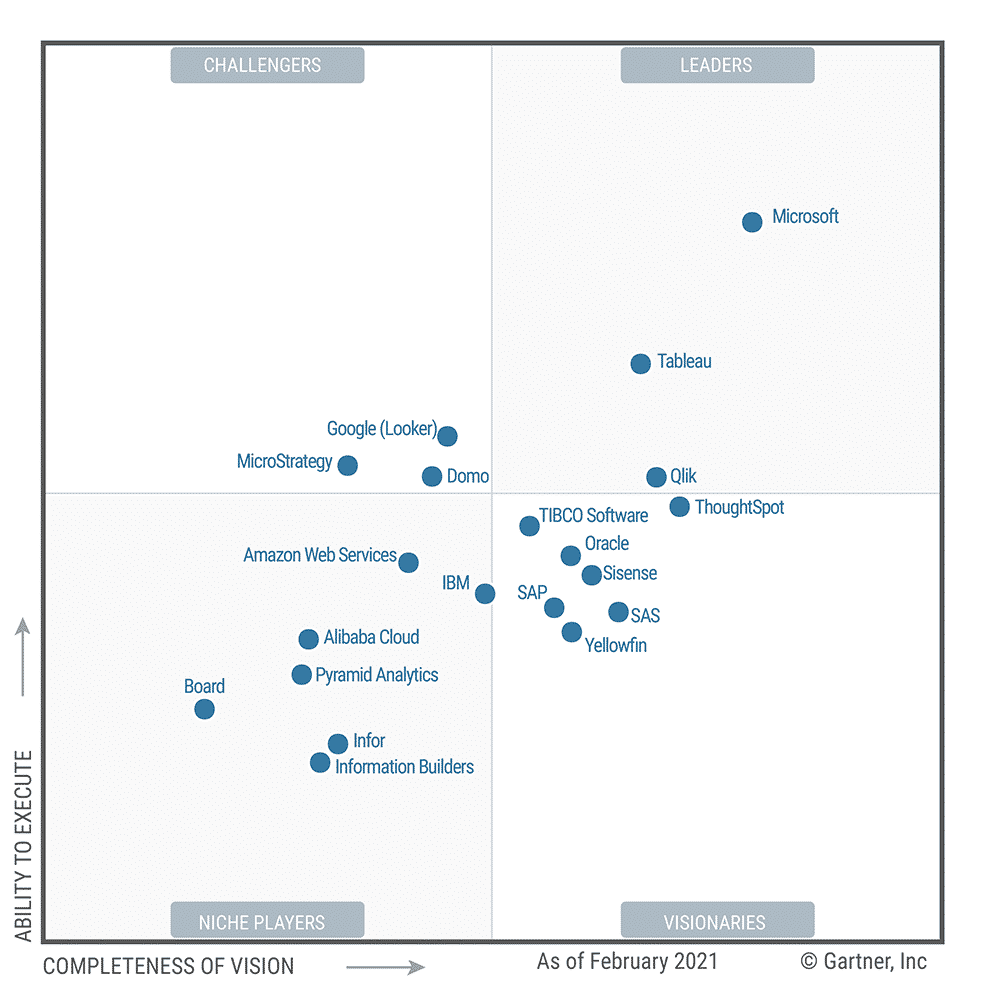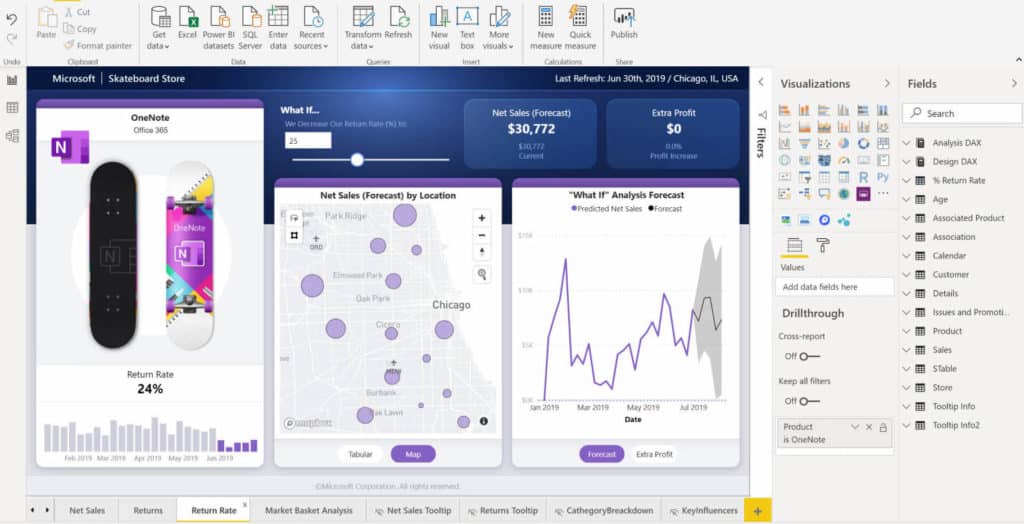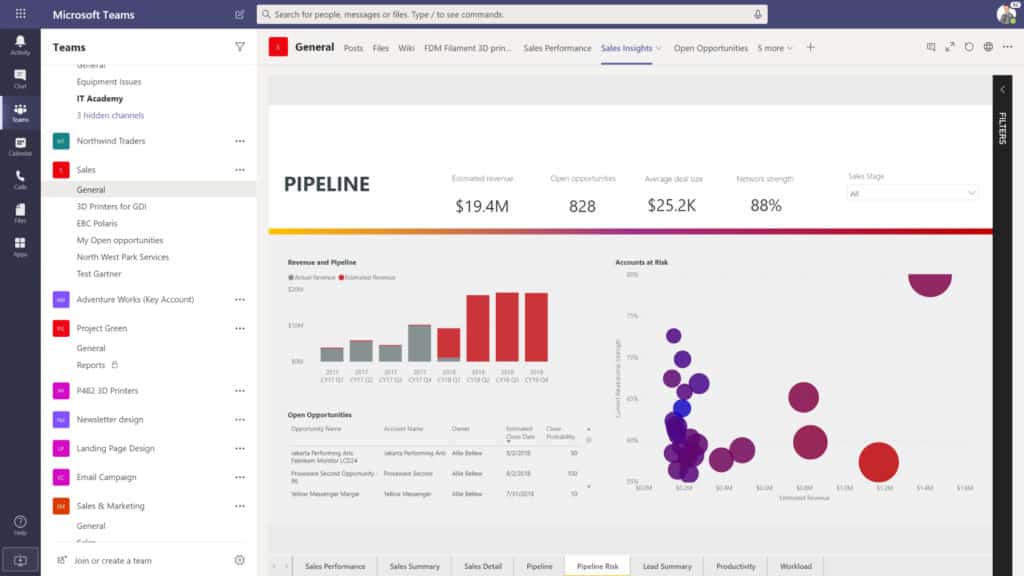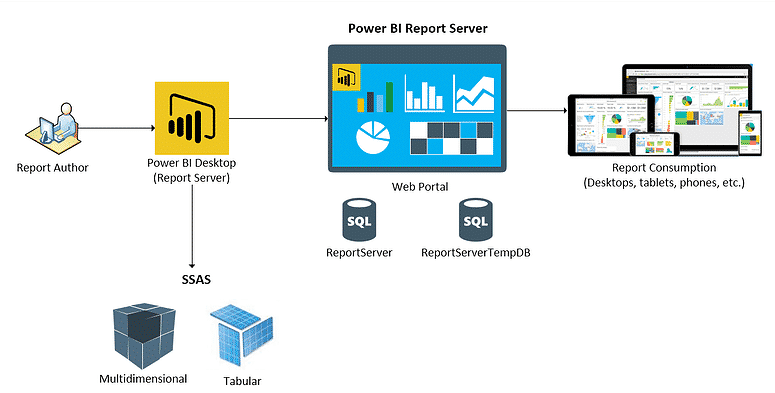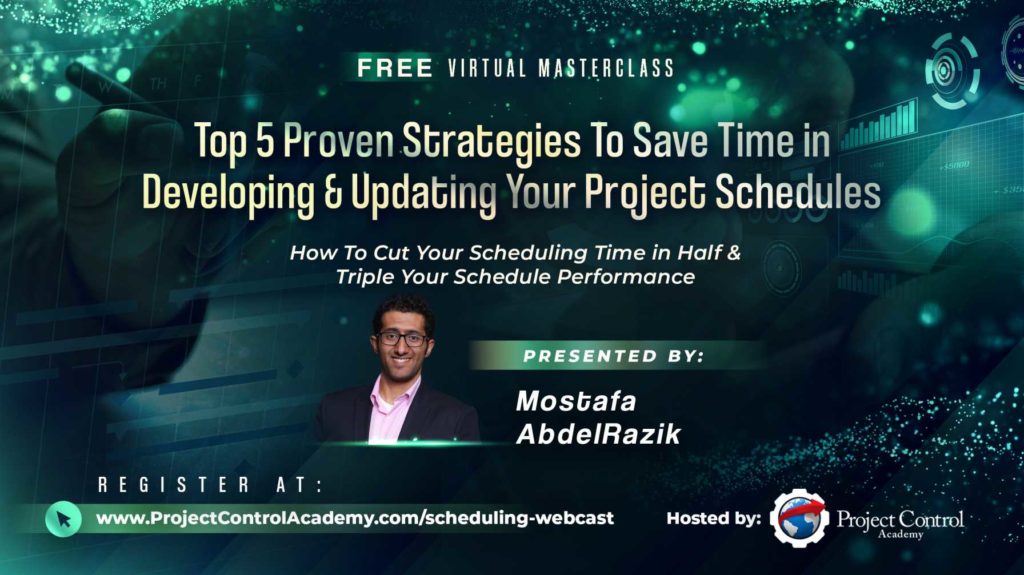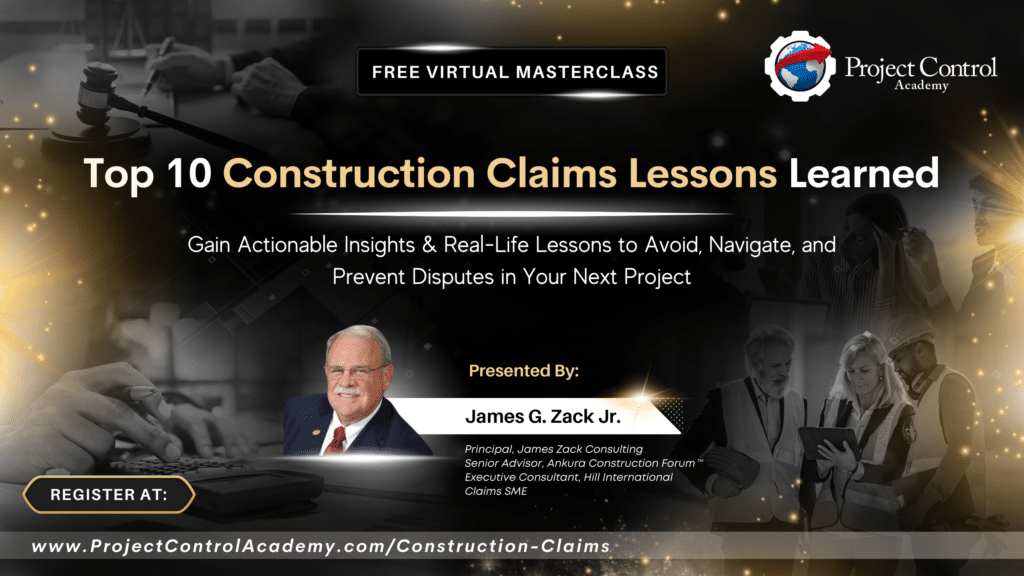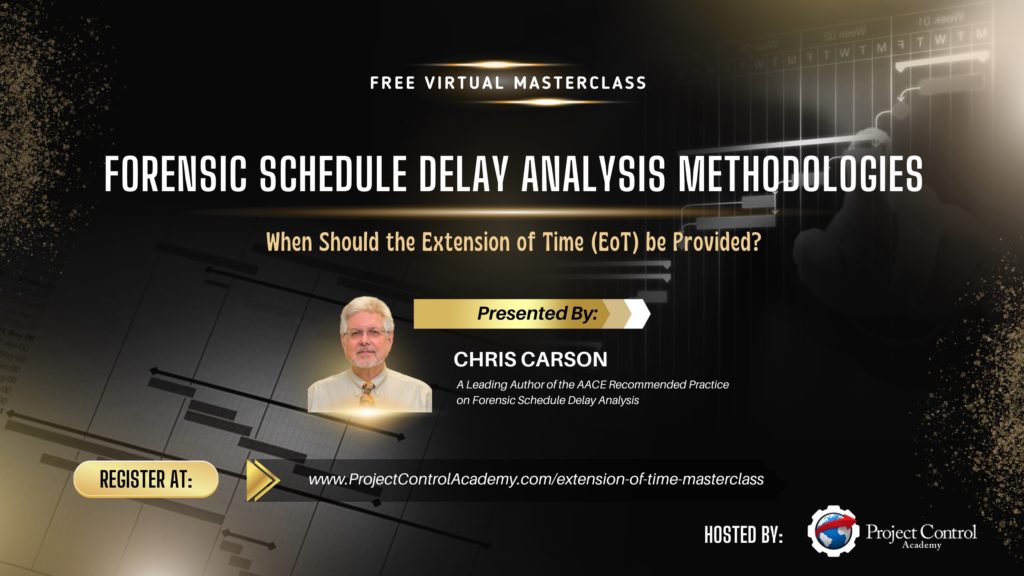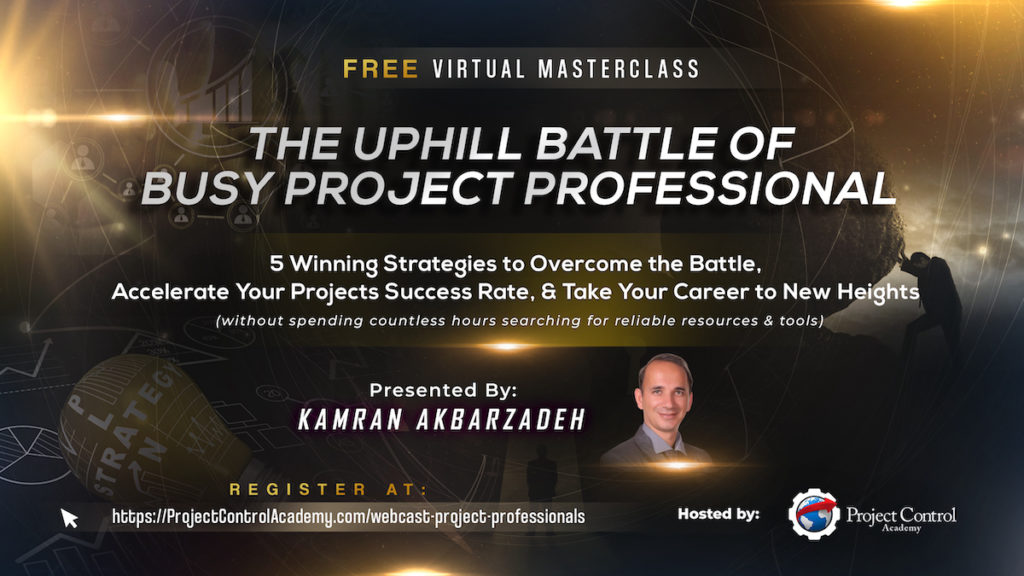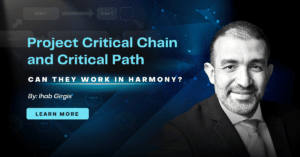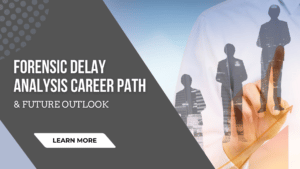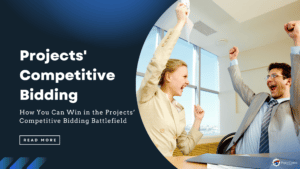Have you ever used Business Intelligence tools to enhance and automate your project reporting?
You may ask…
But what are Business Intelligence tools (or BI tools)?
Business Intelligence tools are a type of application software designed to retrieve, analyze, transform, and report data. Business Intelligence tools help a company collect, consolidate, and process large amounts of data from internal and external systems, and make sense of their raw data through some powerful visualizations and data analytics.
Key Features & Benefits of Business Intelligence Tools
Business intelligence reporting and data analytics tools provide your company with a wide array of benefits. Below are some key features and benefits:
Real-time data
Business intelligence tools allow you to analyze your data, report your insights in real-time, and automate the whole reporting cycle.
Sounds too good to be true, right?
Check this post to see how real-time data project reporting is made possible with BI tools.
Data Visualization, Reporting, & Dashboards
Another great feature of the Business intelligence tools is its ability to make data as easy as possible to understand and analyze through visualization.
BI reporting tools and dashboards take your company’s raw data and transforms it into crisp visuals for easier decision making.
Check this video tutorial to further explore how you can create some impressive visual dashboards so fast using drag and drop features in the BI tools
One Single Source of Truth
Data security, data governance, and data integration is central to any BI tool set, where one single source of truth is available to all users.
Considering the benefits you’ll gain by incorporating business intelligence tools into your projects, the question is what BI tool is best to use for projects reporting and visualization?
Which Business Intelligence tools should you choose?
When it comes to Business Intelligence tools, there are loads of options to choose from, including Microsoft Power BI, Tableau, Qlik, SAS, Oracle Analytics Cloud, Dundas BI, Sisense, and Tibco to just to name a few.
For comparison’s sake, we will refer to the results from the 2021 Gartner Magic Quadrant for Analytics and Business Intelligence Platform.
It’s not surprising to know that for the 14th year in a row, Microsoft Power BI has emerged as a leader in Business Intelligence tools.
Now, this is not to say that the other tools are not good. You can also see that Gartner has recognized Tableau as a Leader though a few levels below Microsoft Power BI.
Tableau is well known for the features they provide when it comes to visuals. But even with that, Power BI is quickly catching up with new releases every month.
There is no doubt that Power BI is a leader in the Business Intelligence tools at the moment.
But, ultimately, it boils down to your requirements in the project. You have to choose what best suits your needs.
Power BI offers a lot of advantages as compared to any other solution that is currently in the market, which we will discuss below.
Advantages of Power BIOver Other Business Intelligence Tools
It’s open-source and free to download and use
You read that right. You can download the Power BI software right from the Microsoft website for free. All you need is your email account from your company or the university that you are currently a part of to register and download.
While there is still a paid version for Power BI, which offers some enhanced features such as sharing dashboards & reports on the SharePoint or creating apps, the fantastic news is that you don’t need these features until you are ready to implement Power BI in your projects fully.
With a free license, you can explore Power BI for data analysis and visualization. A Power BI Pro or a Power BI Premium subscription is required to share your reports with stakeholders.
Microsoft gives a 60-day free trial for the Power BI Pro, so that is great when the time comes for you to upgrade to the paid version.
For starters, the Power BI desktop offers a perpetually free license and is completely free to download, so you can start exploring it today.
Compatibility, flexibility and integration with different data sources
This is one of the most significant advantages that Power BI has over other similar BI tools.
Ultimately, if the BI software doesn’t allow you to integrate all the data sources in your project, then implementing the software doesn’t make sense. This is where Power BI triumphs. There is an exhaustive list of over 45 data connectors, which keeps adding on every month!
To get more information on different data sources, you can connect to Power BI and the Power BI data connection process; check this out.
Even if you cannot find your data connector, Power BI lets you create the API for your data source and connect to the platform.
Power BI is constantly innovating
Power BI is constantly evolving and adding new features and functions to keep up with industry trends. They also keep adding new data connectors and visualizing features every month.
Simple to use, faster turnarounds and real-time insights
This is another fantastic advantage. You don’t need to be a techie to use the platform.
Power BI offers a very simple to use interface, so your learning curve is faster. With Power BI, you can leverage your project data and start creating real-time actionable insights.
Which Power BI Products to Choose From?
Power BI comprises several products and services, and value and versatility come from leveraging the individual elements and taking advantage of how they work together.
Power BI Desktop
Power BI Desktop is a free, self-service data analysis and reports authoring tool that you can install on your PC. It can connect to more than 70 on-premises and cloud data sources to turn information into interactive visuals.
Power BI Desktop allows you to generate reports and make them available to the Power BI service.
Power BI Pro
Power BI Pro is cloud-based software that comes with a monthly fee. The most significant difference between Power BI Desktop and Power BI Pro is that it allows you to collaborate with other Power BI users and distribute reports and visualizations to other Power BI subscribers across the organization.
Power BI Premium
Unlike Power BI Desktop and Pro, Power BI Premium is not an application. Premium gives an organization space and capacity in a Microsoft-hosted cloud to share reports.
Power BI Report Server
Power BI Report Server is an on-premises report server. You can create reports in Power BI Desktop or Pro, and viewers can use Report Server to access those reports on a web browser or mobile device, or they can receive them as an email.
Report Server would be useful for a company that has restrictions on cloud usage.
Power BI Mobile
Power BI Mobile apps allows you to access your BI data from your phone on the go.
In-Summary
While there are many Business Intelligence tools in the market, Power BI is currently the leading provider of Business Intelligence solutions.
The Power BI Desktop is absolutely free for you to download, and you can start exploring the platform today and leverage it to create great interactive dashboards and provide real-time insights to your project stakeholders, facilitating faster decision making.
I encourage you to take that first step today and download the Power BI Desktop. Head on to the Microsoft App Store and download the free software.
Start taking baby steps today towards mastering Power BI!
The good news is that Project Control Academy is here to help you in this journey. Join us for the hands-on online training workshop on Power BI Visual Data Analytics for Project Controls.
We look forward to being a part of your journey!
Special Thanks!
The team at Project Control Academy thanks Jeancarlo Duran Maica for sharing his knowledge on Business Intelligence Tools in this engaging video interview.
About the Writer & Editor, Joel Jacob

With over 6 years of project management experience in the construction industry, Joel is a keen follower of new technologies. Joel has worked across diverse roles in project management, including PMO, project controls, and the customer experience in Kuwait and India. He holds a postgraduate degree in Construction Management and a bachelor’s degree in Civil Engineering.
His true passion is driving people to achieve the best in their careers. Joel is also a certified Project Management Professional (PMP) recognized by the Project Management Institute (PMI) and an accredited LEED Green Associate.
Connect with Joel via LinkedIn
About the Power BI SME, Jeancarlo Durán Maica

Jeancarlo has impressive capability in all planning & controls disciplines in an array of different project environments including leading large teams & project setup. He holds different professional certifications including Primavera P6 EPPM Implementation Specialist, and MCP (Microsoft Certified Data Analyst Professional).
He has been an active member of AACE International, founding the AACE Peru Section in 2013 and serving on the Board of Directors of AACE International 2017-2019 as Director-Region 10 (Latin America).
Jeancarlo is currently working as a Digital Planning and Reporting Manager for BAM Nuttall on a multi-million pound rail project in the UK (Transpennine Route Upgrade), connecting Manchester to Leeds.
Connect with Jeancarlo on LinkedIn.