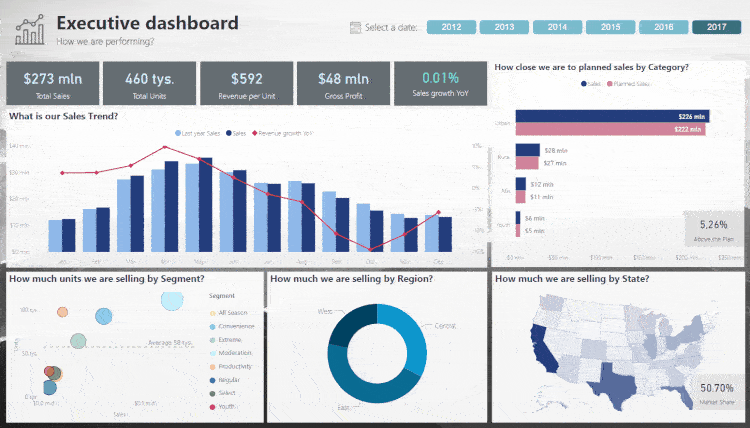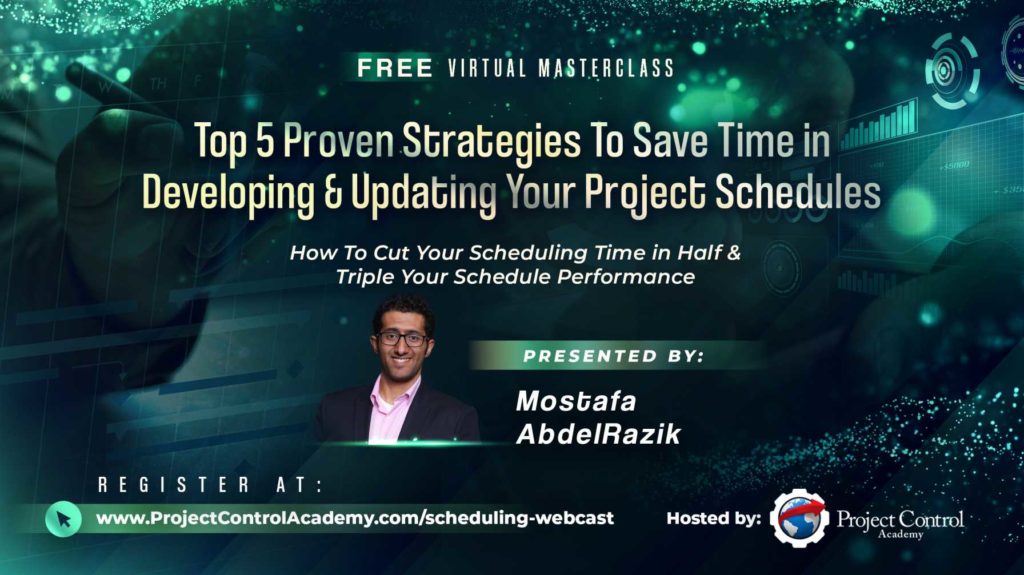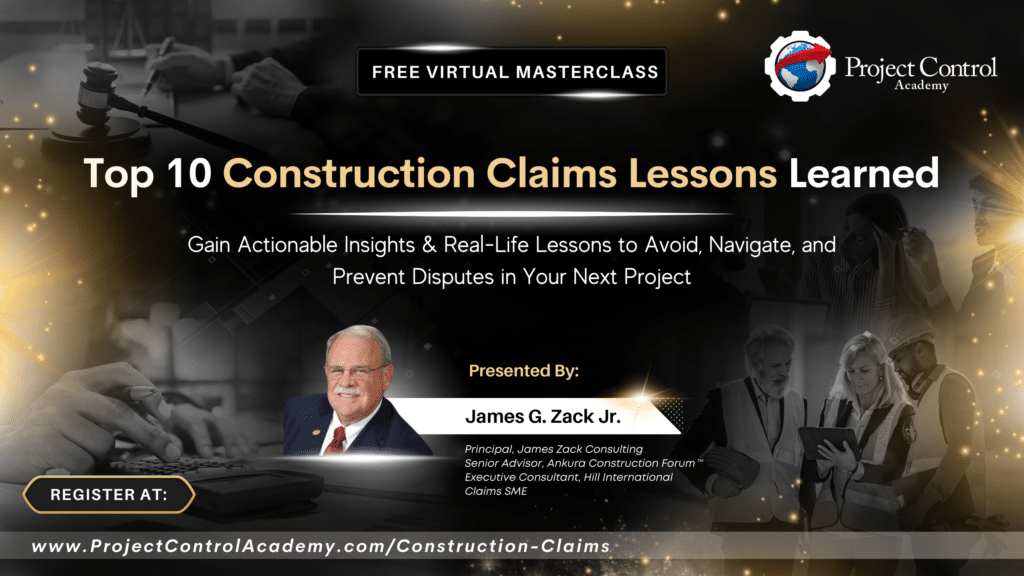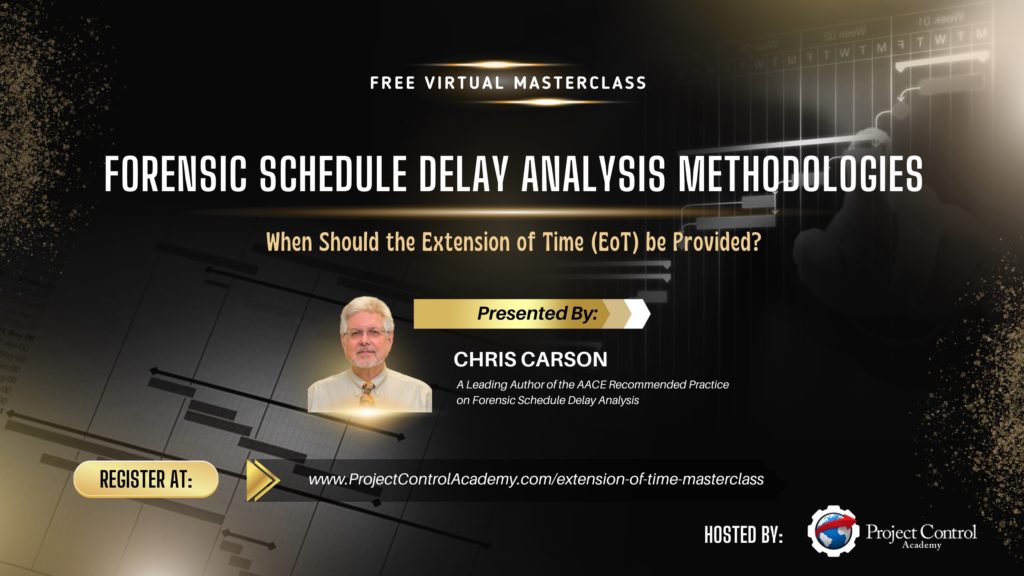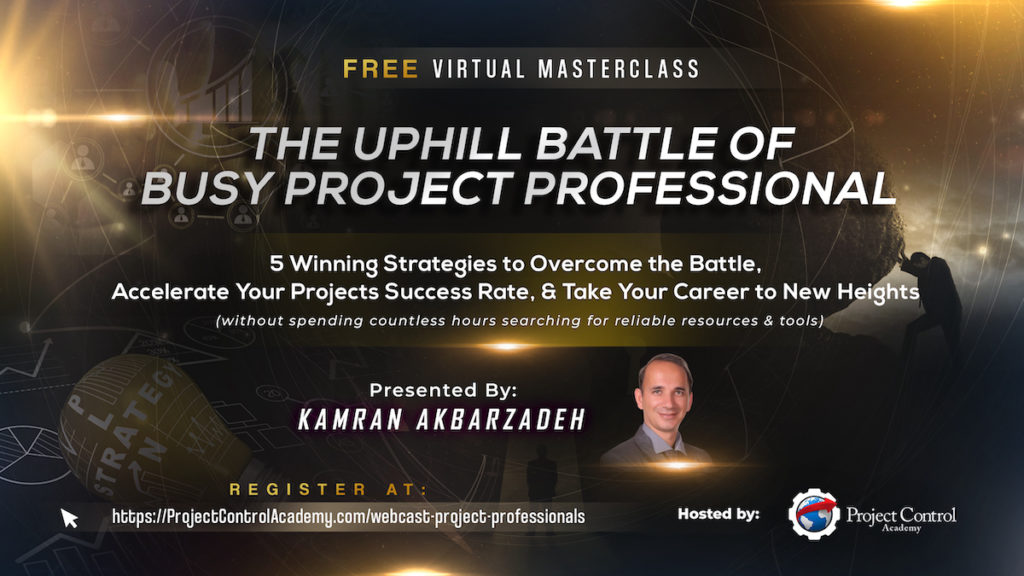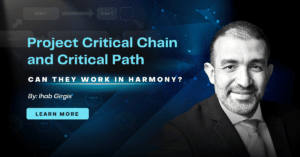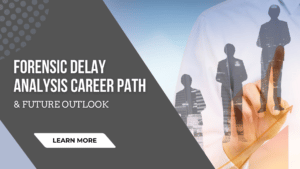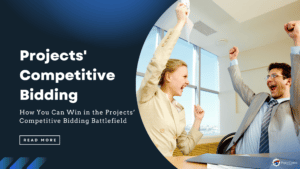You might have heard about real-time project performance reporting or “real-time” data analysis.
Is that possible? Are we there yet?
The answer is, Yes!!
Power BI allows you to analyze data, report your insights in real-time, and automate the whole reporting cycle.
Sounds too good to be true, right?
I went “WOW” the first time I discovered this too. I mean, who wouldn’t like to make their life easier. It’s a game-changer for project control professionals like you and me, struggling with large amounts of data from our projects.
Well, no more. That can change now!
Power BI offers the capability to automate your reporting cycle with the touch of a button.
Once you connect your project data sources to Power BI, your reports can be automated from thereon.
So no more endless hours spent on refreshing data on your reports and emailing them to individual stakeholders.
Real-time Project Performance Reporting for Instant Decisions
Many times, once the monitoring phase of the project starts, we start updating the schedule, perhaps every week. However, the tedious task here is consolidating, analyzing all this data and finally generating valuable insights and reporting them to stakeholders.
Usually, after all the time and hard work that we spent analyzing project data and creating reports, we are often disappointed to find that all the data we have rendered is useless.
Things have changed in your project, so the information is no more valid.
How frustrating can that be?
Power BI changes all of that. With Power BI, you now generate insights instantly.
The moment you update your data on your data source, Power BI does all the hard work of putting together everything for you to create meaningful insights and facilitate faster decision making to impact and control your project positively.
Power of Integration with Various Data Sources & Platforms
Imagine a scenario where you have data coming in from several departments in your project, and each department uses a different platform.
What would you generally do in this scenario?
I, for one, would surely get crazy with all this data thrown at me.
Power BI helps solve this problem by allowing us to integrate all these platforms and data and saves us the pain from analyzing all this data and reporting manually.
Power BI empowers you, so all you have to do to get that report now is click on the refresh data button. Even better, Power BI gives you the ability to automate the refreshing schedule.
To get a better idea on the Power BI data connection & integration process, check this video blog post.
How Is Real-time Project Performance Reporting Made Possible?
To give an overview of how this works, let’s dive right into a simple example.
Let’s take Primavera P6 as our data source, considering that this is a database that most of you must be using for your project scheduling.
So, you will have an ongoing project like the one in the image below in P6.
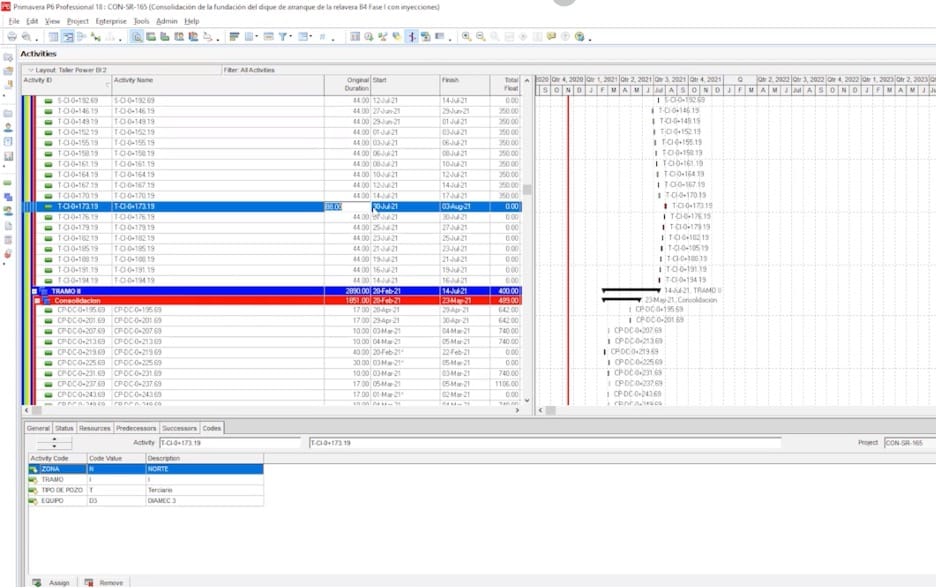
You can connect this database to Power BI using the ODBC connector.
While this might sound complicated, it is pretty simple. Again, connecting this is only a one-time task.
Once the connections have been made, and we have our data updated and scheduled on P6, Power BI allows you to convert that data into interactive dashboards and visual graphics like the one shown below, enabling you to create insights and drive your projects.
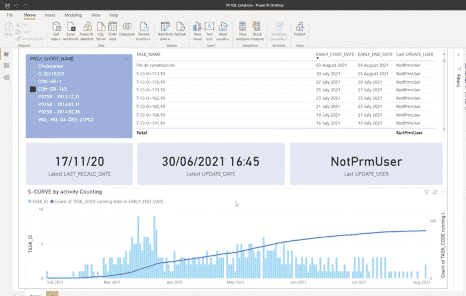
Now, the next time you have an update. All you got to do is to head on to P6, key in all the progress data and literally press F9 (schedule) and then head on back to Power BI and hit the refresh key. And voila, there you have your updated information.
While this is a simple example, in a real-time scenario, Power BI can do much more.
If you are controlling multiple projects simultaneously and would like to skim between them, that is possible.
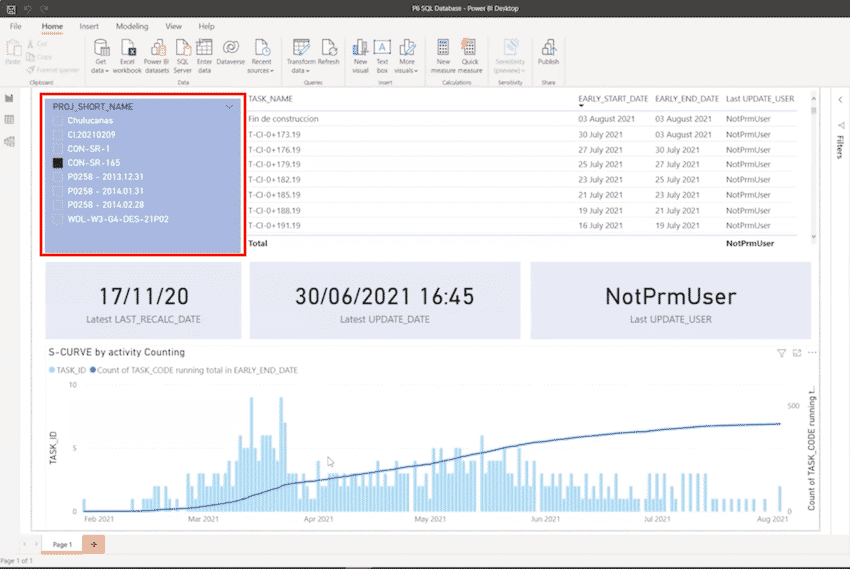
So, in addition, if you do have additional data sources, maybe data from SAP from your finance department, which you wish to merge with your P6 data. Power BI is capable of doing that as well!
To see the above example in action, check this video tutorial and interview with the Power BI SME, Jeancarlo Duran Maica.
[/vc_column_text][vc_raw_html]JTNDZGl2JTIwYWxpZ24lM0QlMjJtaWRkbGUlMjIlM0UlM0NpZnJhbWUlMjB3aWR0aCUzRCUyMjgwMCUyMiUyMGhlaWdodCUzRCUyMjQ1MCUyMiUyMHNyYyUzRCUyMmh0dHBzJTNBJTJGJTJGd3d3LnlvdXR1YmUuY29tJTJGZW1iZWQlMkZ5YXdlRVBWS3RpSSUzRnJlbCUzRDAlMjIlMjBmcmFtZWJvcmRlciUzRCUyMjAlMjIlMjBhbGxvd2Z1bGxzY3JlZW4lM0UlM0MlMkZpZnJhbWUlM0UlM0MlMkZkaXYlM0U=[/vc_raw_html][/vc_column][/vc_row][vc_row][vc_column][vc_column_text]
In Summary
Integrating all your project data and automating your reporting cycle generates real-time insights to help you control your projects better.
Now, this is something that companies are catching on, and it is going to be a standard tool used in project controls much like P6 and MS project is today. This is going to happen sooner than later.
In fact, many companies and teams in finance, IT, retail have already started leveraging Power BI to control their businesses better.
It’s time that you decided to start exploring this software and be a master with Power BI.
The question to you is, “Are you willing to take that step to master visual data analytics so that you leverage your skills and take that next step in your career?”
The good news here is that Project Control Academy is here to help you in this journey of mastering Power BI.
Join us for this power-packed hands-on online training workshop on Power BI Visual Data Analytics for Project Controls.
We look forward to being a part of your journey!
About the Writer & Editor, Joel Jacob

With over 6 years of project management experience in the construction industry, Joel is a keen follower of new technologies. Joel has worked across diverse roles in project management, including PMO, project controls, and the customer experience in Kuwait and India. He holds a postgraduate degree in Construction Management and a bachelor’s degree in Civil Engineering.
His true passion is driving people to achieve the best in their careers. Joel is also a certified Project Management Professional (PMP) recognized by the Project Management Institute (PMI) and an accredited LEED Green Associate.
Connect with Joel via LinkedIn
About the Power BI SME, Jeancarlo Durán Maica

Jeancarlo has impressive capability in all planning & controls disciplines in an array of different project environments including leading large teams & project setup. He holds different professional certifications including Primavera P6 EPPM Implementation Specialist, and MCP (Microsoft Certified Data Analyst Professional).
He has been an active member of AACE International, founding the AACE Peru Section in 2013 and serving on the Board of Directors of AACE International 2017-2019 as Director-Region 10 (Latin America).
Jeancarlo is currently working as a Digital Planning and Reporting Manager for BAM Nuttall on a multi-million pound rail project in the UK (Transpennine Route Upgrade), connecting Manchester to Leeds.
Connect with Jeancarlo on LinkedIn.
[/vc_column_text][/vc_column][/vc_row]